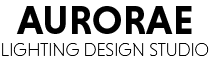At Aurorae Lighting, we are dedicated to providing a seamless and secure shopping experience for our valued customers worldwide. We offer a variety of convenient payment options, with transactions typically processed in US Dollars (USD) through an encrypted connection to safeguard your financial information. For complete transparency regarding your international purchase, please note that while the total billed at checkout includes the price of your product(s) and standard shipping, it does not cover any supplementary charges. These potential additional costs—such as payment processing fees, import duties, taxes, tariffs, or other fees levied by your local customs authorities, governing bodies, or payment institutions—are external to Aurorae Lighting and not collected by us. Such charges, which vary significantly by country, are the responsibility of the recipient.
These are the supported payment options in our store:
Pay With Credit/Debit Card
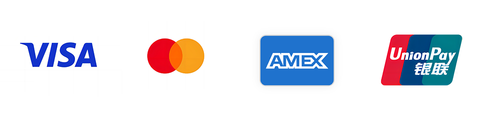
Select the item(s) you wish to purchase and click the "Checkout" or "Proceed to Checkout" button to start the checkout process. You will be prompted to enter your shipping and billing information. Select "Credit Card" or "Debit Card" as your preferred payment method and enter your card details. Ensure that the card number, expiry date and security code (CVV/CVC) are entered correctly. Check that the details you have entered are correct before proceeding. In some cases, you may be asked to provide the billing address associated with the card used for verification purposes. Once the order details have been verified, the payment gateway or processor will attempt to authorise the transaction with your card issuer. Upon successful authorization of the transaction, you will receive a receipt or order confirmation from the merchant. The confirmation will be displayed on the website or emailed to you and will indicate that the transaction has been completed.
Pay With PayPal
When you place an order with PayPal you will be redirected to the PayPal payment page, where you can confirm your payment by logging in with your PayPal username and password.
You may still check out even without a PayPal account. To do so, please click on "Pay with Debit/Credit Card" and you’ll be redirected to a secure page where you can enter your credit card information or complete your payment safely via PayPal.
Pay with Shop Pay

Add the items you like to your cart and proceed to checkout when placing orders. At the time of payment, select Shop Pay and choose the debit or credit card that you would like. Then follow the steps to confirm your identity, which typically takes just a few moments. If you agree to the terms, click Agree and then authorize the purchase. Finally, enter the 6-digit verification code that was sent to your phone to complete the transaction.
Pay with Apple Pay

To make a purchase, it's important to have Apple Pay set up on your compatible Apple device. Before making the purchase, check with the merchant or website to make sure they accept Apple Pay as a payment option. During checkout, select Apple Pay and verify your identity using Face ID, Touch ID, or your device's passcode. Make sure to double-check the payment details before completing the transaction. After the payment has been processed, the merchant will send you a confirmation, which may come in the form of an email or receipt.
Pay with Google Pay

If you want to use Google Pay on your Android device, ensure that you have the app installed and that your device is compatible. Before making the payment, confirm that the merchant or website supports Google Pay as a payment option. During the checkout process, choose Google Pay and verify the payment through biometric options such as fingerprint, pattern, PIN, or face recognition. Verify the accuracy of the payment amount and shipping information displayed on your device before proceeding with the payment. Once the payment is successful, you'll receive a confirmation message on your device and a receipt or confirmation email from the merchant.